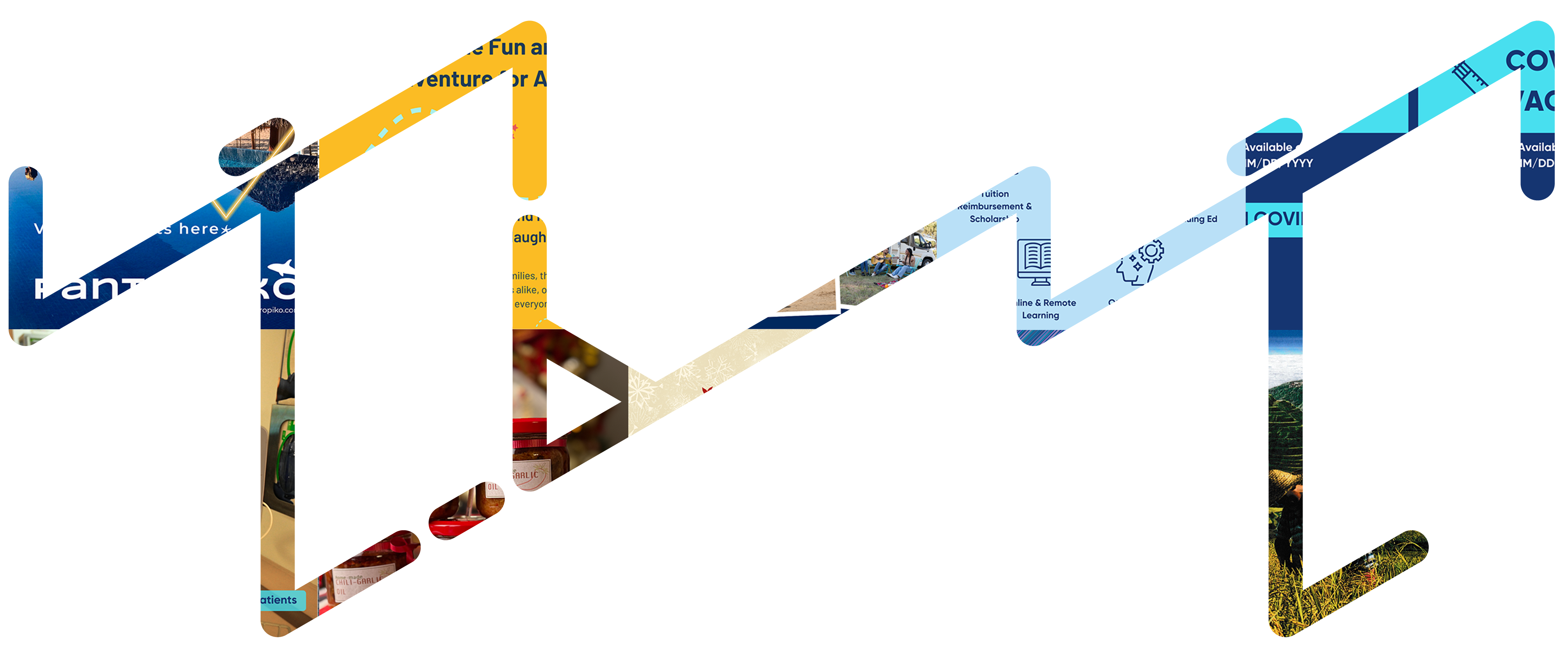Lion Illustration Exercise
Vector Design with Adobe Illustrator | Toronto Public Library
Through the Toronto Public Library’s introductory online class for Adobe Illustrator, I had the chance to create a simple illustration of a lion. I utilized the tools I learned in the class, including the Shape Tool, Line Tool, and Shape Builder Tool, to create the outlines of the illustration. To complete the illustration, I added colour to bring it to life and used the Layers Panel to rearrange the elements.
Made with: Adobe Illustrator
Gradient Exercise
Illustrator 2024 Essential Training | LinkedIn Learning
This exercise aims to fill the shapes and the line with gradients to complete the illustration showing two metal spheres (also known as a Van de Graaff generator) transferring electricity between them. I utilized the Gradient Tool to apply a gradient fill to the shapes and adjusted the Gradient Type to Radial to suit the spherical shape. Then, I filled the line with a gradient fill and changed its properties like the Gradient Type and Stroke to achieve an electricity-like effect.
Made with: Adobe Illustrator